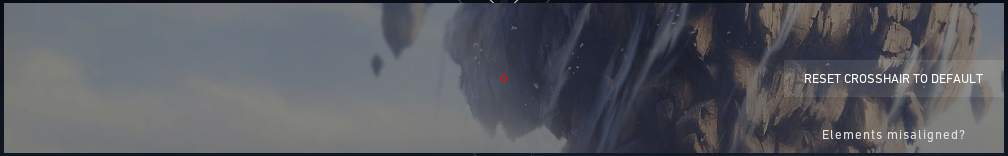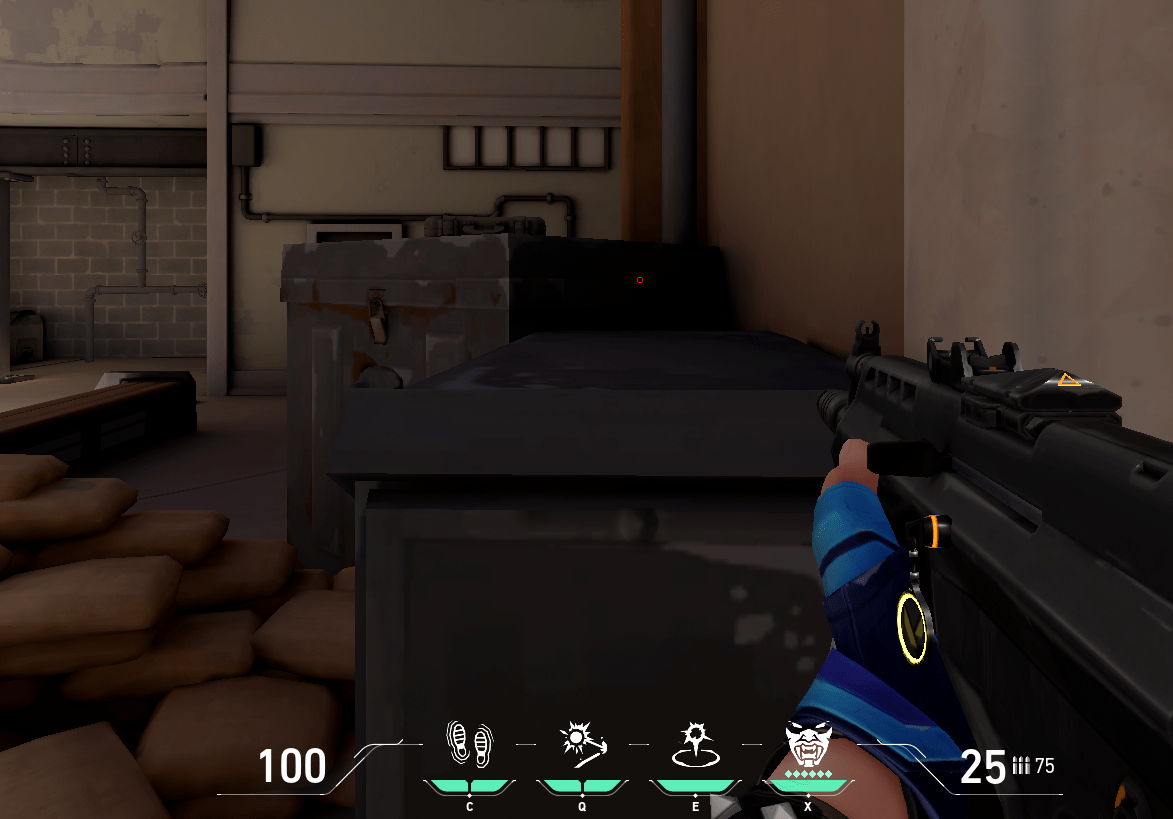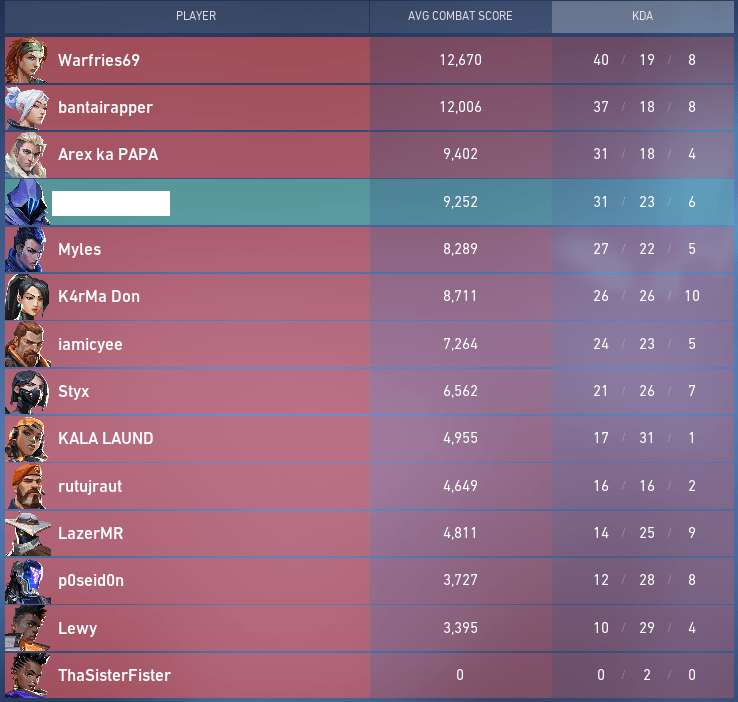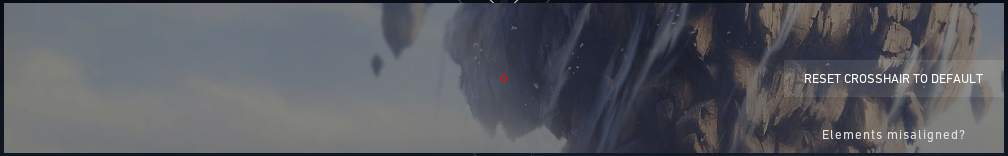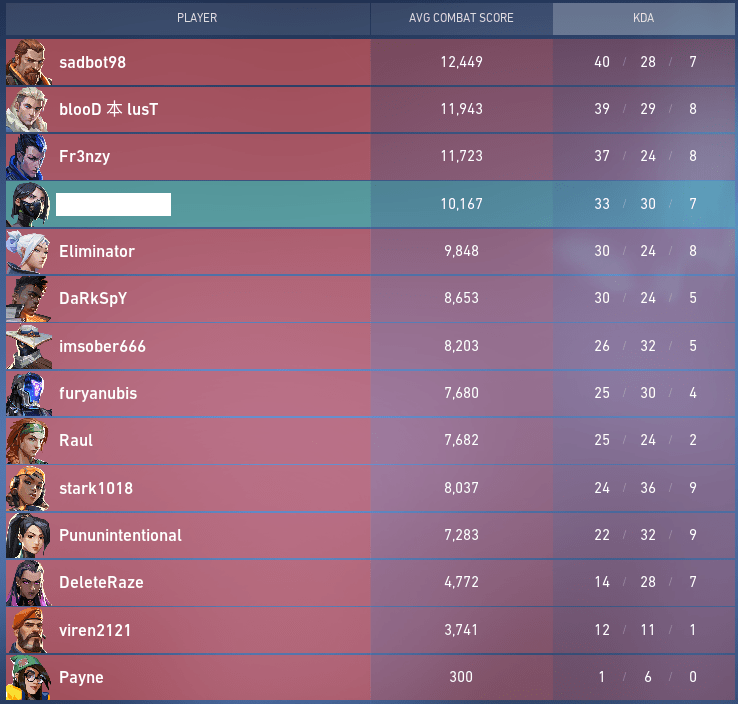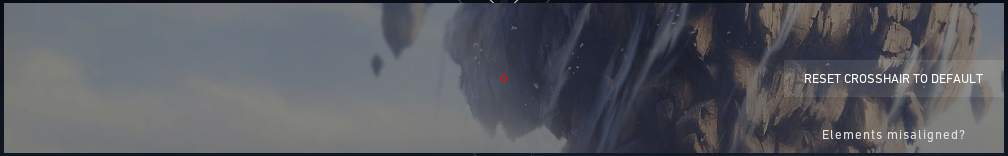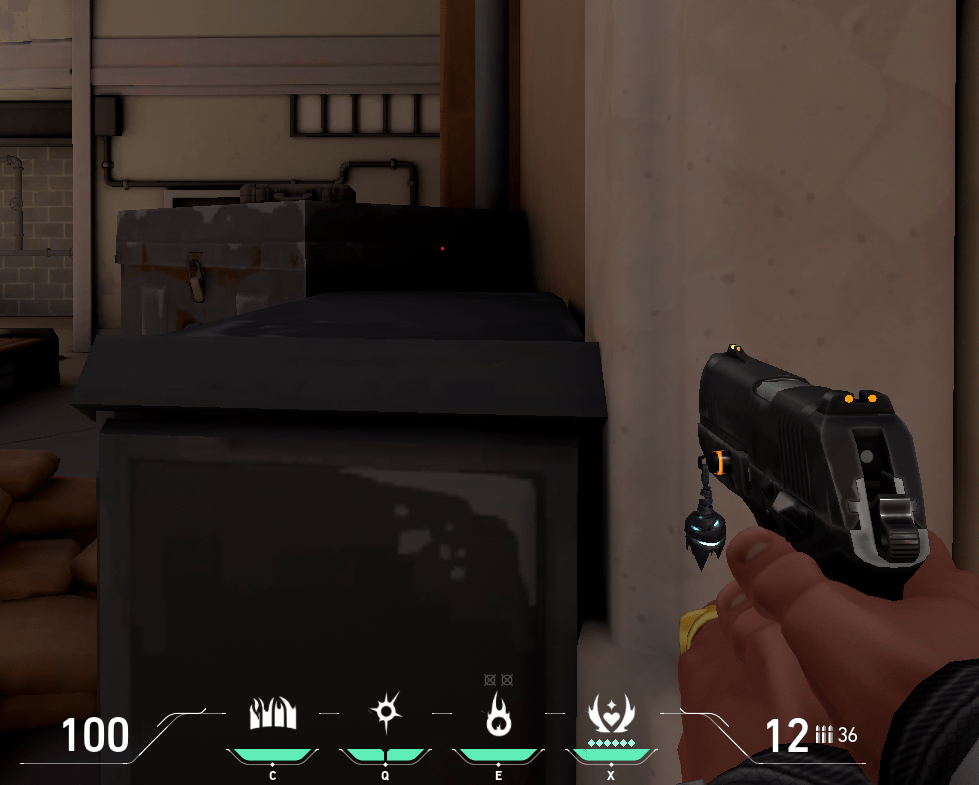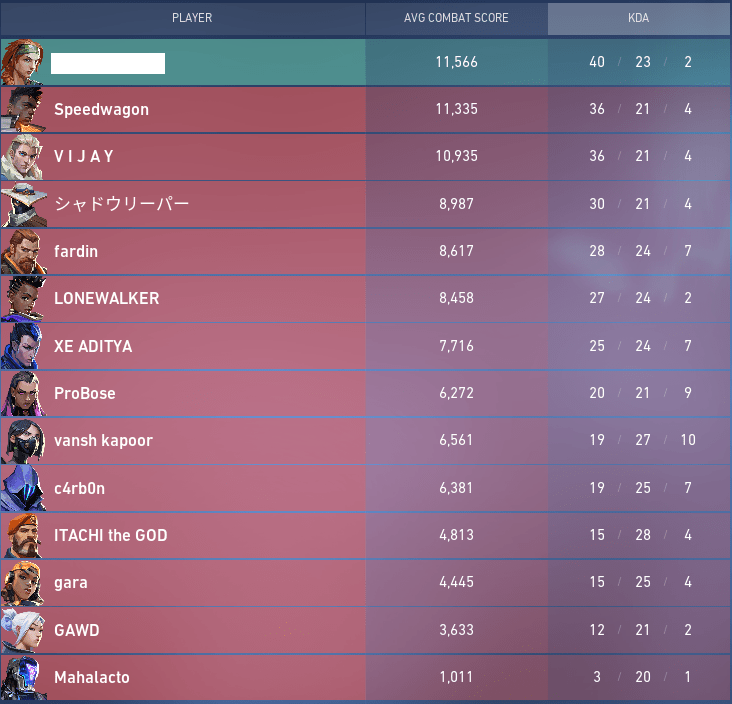Red-colored Circle Crosshair
You can find a circle crosshair tutorial everywhere, but it won’t get any accurate as this one. You have the round element filled with red color and have thin borders, so it is authentic as it can get. Follow the settings to implement the same color crosshair in your game.
General:
Crosshair color: RedOutlines: OffOutlines Opacity: 1Outlines Thickness: 1Center Dot: OffCenter Dot Opacity: 1Center Dot Thickness: 2Fade Crosshair with Firing Error: OffShow Spectated Player’s Crosshair: OnDisable Crosshair: Off
Inner Lines:
Show Inner Lines: OnInner Lines Opacity: 1Inner Lines Length: 1Inner Lines Thickness: 4Inner Lines Offset: 2Movement Error: OffFiring Error: On
Outer Lines:
Show Outer Lines: OnOuter Inner Lines: 0.40Outer Lines Opacity: 1Outer Lines Length: 2Outer Lines Thickness: 3Outer Lines Offset: 0Movement Error: OffFiring Error: Off
I let you choose a color because red is a powerful element, but It did become invisible in several maps. Choose the color based on the map and whatever you are comfortable with. However, you can easily track the opponent’s head with the circle pointer that I have shown you. Your 720p and 1080p monitors wouldn’t have complications in processing the image and help you track the opponents. I have listed five points that I noticed during a quick DM.
You will track the opponent’s head better because the smaller crosshair doesn’t occupy a lot of headspaces.Your accuracy will increase instantly, and I noticed it throughout the game.The red accent will improve the visual tracking, and that’s an essential point during high movement action.You can track the opponent’s head, even when they are maintaining 100 meters distance.You can change colors on a different map and still have similar results.
Overall, you won’t get a better circle crosshair than this, and I recommend it for beginners.
Boxed Circle Crosshair
Several streamers and professional players have boxed circle crosshairs in Valorant. Viewers love to replicate the same style in their games and try to implement what they have learned throughout the rounds. Let us look at the settings and find out how to do it in your account.
General:
Crosshair color: GreenOutlines: OnOpacity: 1Outlines Thickness: 1Center Dot: OffCenter Dot Opacity: 1Center Dot Thickness: 3Fade Crosshair with Firing Error: OffShow Spectated Player’s Crosshair: OnDisable Crosshair: Off
Inner Lines:
Show Inner Lines: OnInner Lines Opacity: 1Inner Lines Length: 1Inner Lines Thickness: 5Inner Lines Offset: 3Movement Error: OffFiring Error: Off
Outer Lines:
Show Outer Lines: OnOuter Inner Lines: 1Outer Lines Opacity: 0Outer Lines Length: 0Outer Lines Thickness: 0Outer Lines Offset: 0Movement Error: OnFiring Error: Off
Green is the natural choice since many circles or dot pointer players prefer to go with this color scheme.
What do I think about the boxed circle crosshair after playing a DM?
It took me a couple of minutes to figure out what I can do with this. However, it is an excellent crosshair for phantom assault rifle users, who prefer spraying and going for one-shot elimination.Tracking the enemies was easier in close range, and on the flip side, it wasn’t easy in long-range.I had fun tracking the opponents in 90° movement, and I end up hitting on the head.The color is strong and had a thickness, which makes it suitable for all maps.
Vandal users may prefer to go with the first one because it improves accuracy. Nonetheless, you can try the boxed circle pointer coupled with the phantom.
Circle Dot Crosshair
The millennials go for dot crosshair, and I like it better in many pistol fights. You may have seen several immortal players using the dot version because it minimizes the screen occupation during a fight. You have more room to point at the head, which makes sense in this game, and there are several weapons that can eliminate an opponent with one shot.
General:
Crosshair color: GreenOutlines: OnOpacity: 1Outlines Thickness: 1Center Dot: OnCenter Dot Opacity: 1Center Dot Thickness: 3Fade Crosshair with Firing Error: OnShow Spectated Player’s Crosshair: OnDisable Crosshair: Off
Inner Lines:
Show Inner Lines: OnInner Lines Opacity: 0Inner Lines Length: 0Inner Lines Thickness: 0Inner Lines Offset: 0Movement Error: OffFiring Error: On
Outer Lines:
Show Outer Lines: OnOuter Inner Lines: 0Outer Lines Opacity: 0Outer Lines Length: 0Outer Lines Thickness: 0Outer Lines Offset: 0Movement Error: OffFiring Error: Off
I prefer the red color over others, and you can choose your favorite color to fit your requirements.
I had an interesting experience with the circle dot crosshair during a couple of DM’s.
It’s harder to hit headshots in the first few hours, but you will get better at it.You will learn and improve aiming accuracy 2x times faster.There is no doubt that hitting closer objects is easier compared to long-range objects.Play with different colors on different maps so that you can get the best results.
I’m digging the dot pointer since it’s challenging my mind and making me work 2x times to aim accurately. I prefer to get better faster than spending time practicing. I recommend the readers try the dot pointer, so you can improve at a faster pace and win competitive games.
Bottom Line
You can try numerous circle crosshair settings, but I found three-pointers that will help your game and shape your skills in many ways. Every FPS player should play around with sensitivity and crosshair to discover new elements in the game. Let us know what do you think about popular circle crosshairs in the comment section below. If you’ve any thoughts on How to Get Circle Crosshair in Valorant?, then feel free to drop in below comment box. Also, please subscribe to our DigitBin YouTube channel for videos tutorials. Cheers!