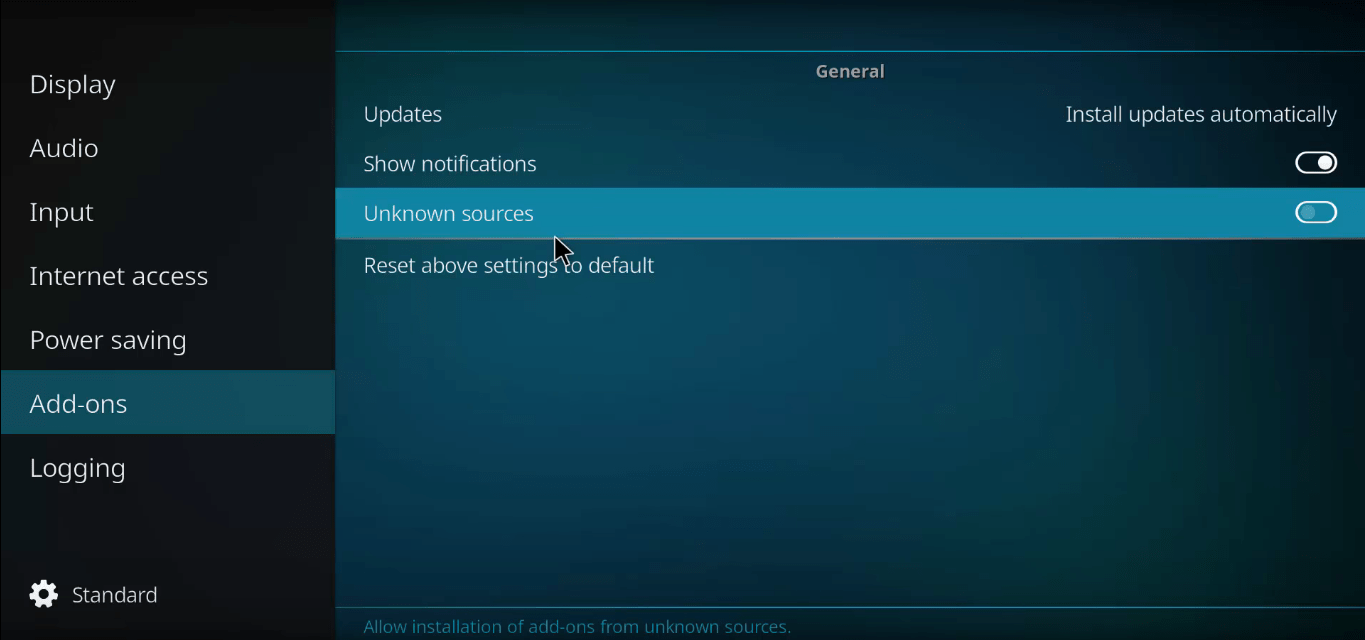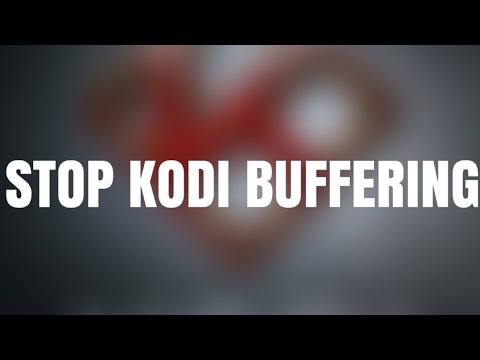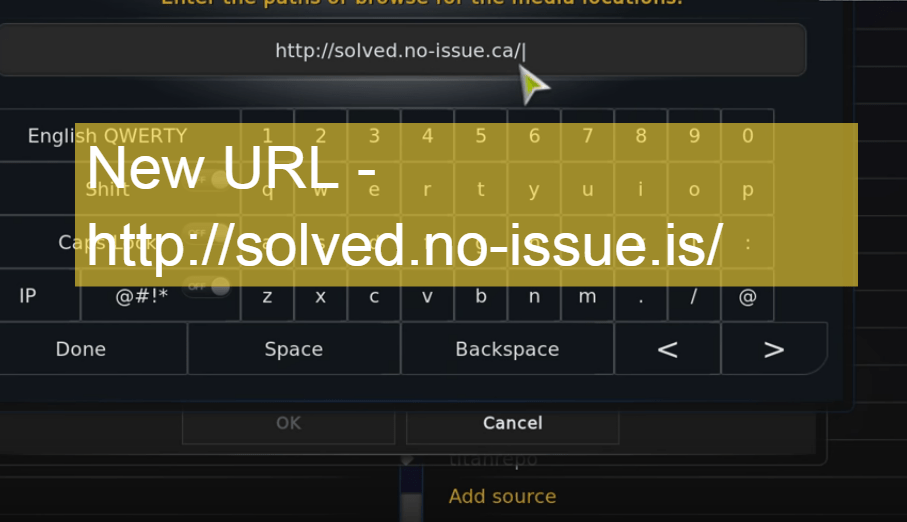Today in this post I will show you how you can fix the issue of Kodi Buffering problem. Only a single Addon is enough to fix the issue. You need to apply the tweak to ensure the settings are working and you hopefully will get better off the buffering torture on the Kodi.
Why the Kodi Stream Buffers?
There are three reasons which cause the buffering issue on Kodi. They are,
Internet SpeedsTarget ServersYour Kodi Box (Device on Which Kodi is Running)
How to Fix Kodi Buffering Problem for Any Kodi Box?
Solution 1. Tweak the Kodi for Better Performance
Before moving forward we need to turn ON the Unknown Sources on your Kodi Krypton 17.0+. To do so, Click on Systems Icon and click on System Settings. Now under Addons just enable Unknown sources.
Step 1: Install the Ares Wizard
Step 2: Use the Ares Wizard
Solution 2. Clear Database Garbage
Many a times database obsolete files may cause the issues. So it’s better to delete the database file on your PC or Android device to fix the problem.
Solution 3. Clear Kodi Cache
⇒ Clear Kodi Cache
Conclusion: I hope the post solved the issue with buffering on Kodi. And the single Add-On helped you the most. Do comment below for any of the assistance or suggestions. If you’ve any thoughts on Fix – Easy Way to Stop Kodi from Slow Buffering Issues, then feel free to drop in below comment box. Also, please subscribe to our DigitBin YouTube channel for videos tutorials. Cheers!