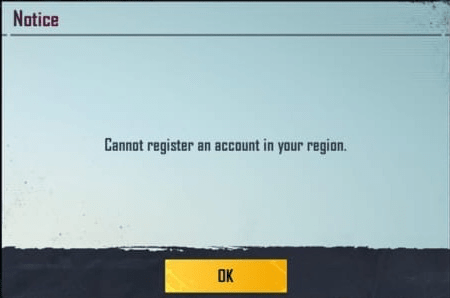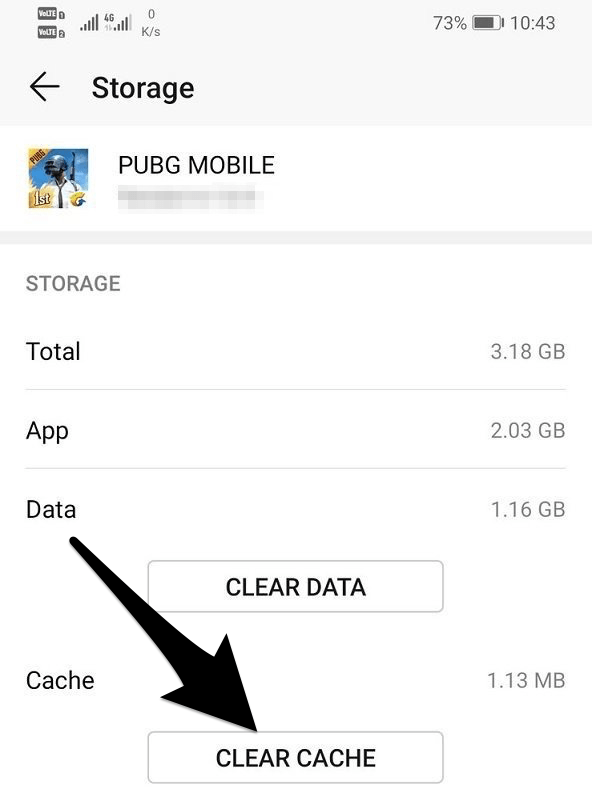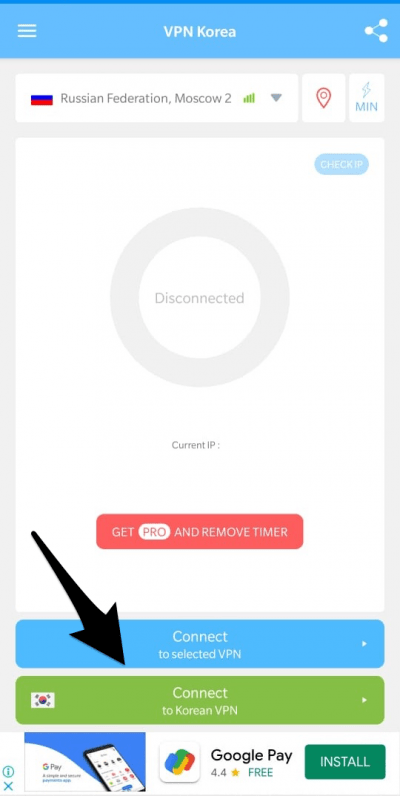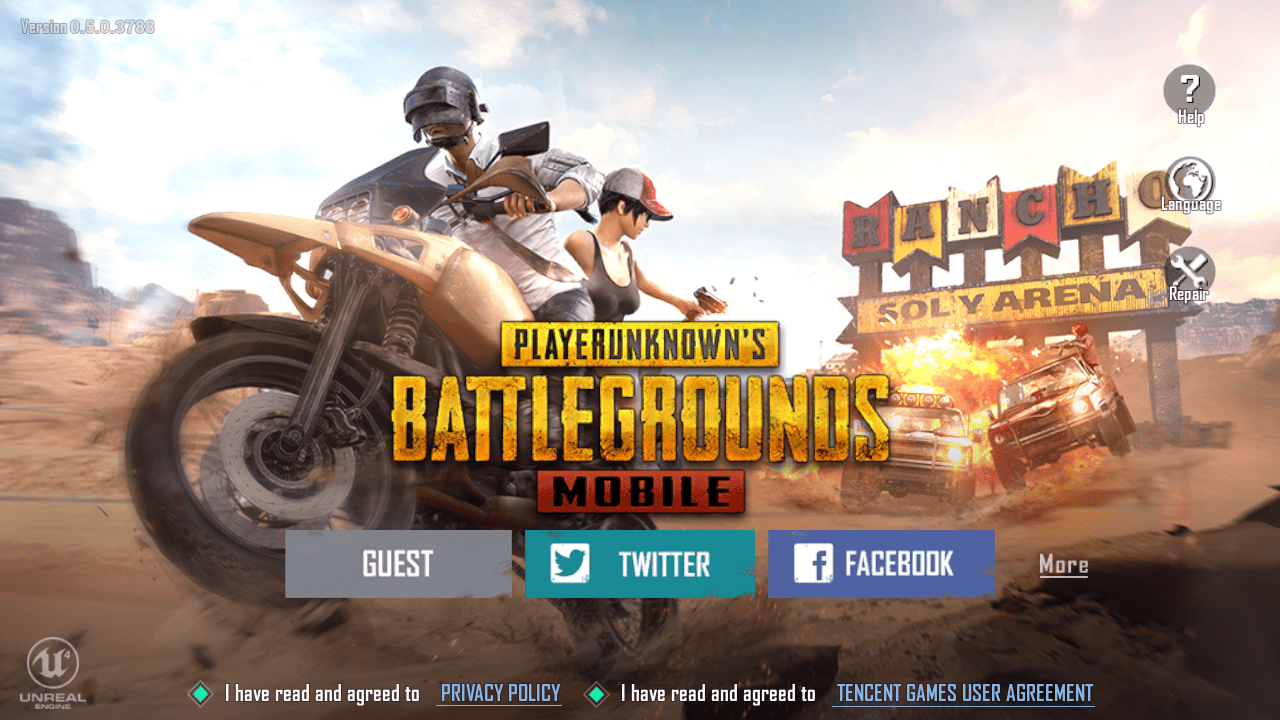The major error the users face when they try to register on the Korean version of the game is ‘Cannot Register an Account in your Region’. Here is the simple guide to fix this error and register with the game on mobile for free.
How to Fix Cannot Register an Account in your Region on PUBGM KR?
Here is the Simple Tweak to Fix PUBG Mobile KR version error ‘Cannot Register an Account in your Region’ Step 1. Close all the running tabs. Step 2. If possible Clear the Cache of the PUBG KR app from Android Settings. Step 3. Now download the Korean VPN App from Play Store. Step 4. Connect to the VPN. Step 5. Now open the game, it will not show any error issues. Step 6. Simply Register with the game. Step 7. Once the registration is done you can close the VPN and play the game on your Mobile/Wi-Fi network without any login issues.
With the simple guide above you can simply fix the PUBG KR version error Cannot Register an Account in your Region If you’ve any thoughts on PUBG Mobile Korea: Cannot Register an Account in your Region, then feel free to drop in below comment box. Also, please subscribe to our DigitBin YouTube channel for videos tutorials. Cheers!